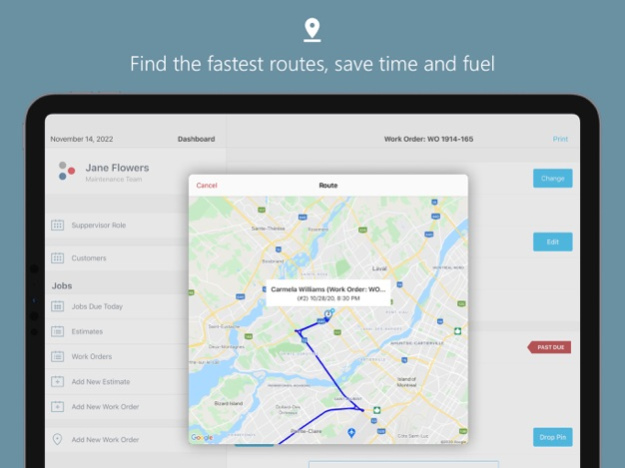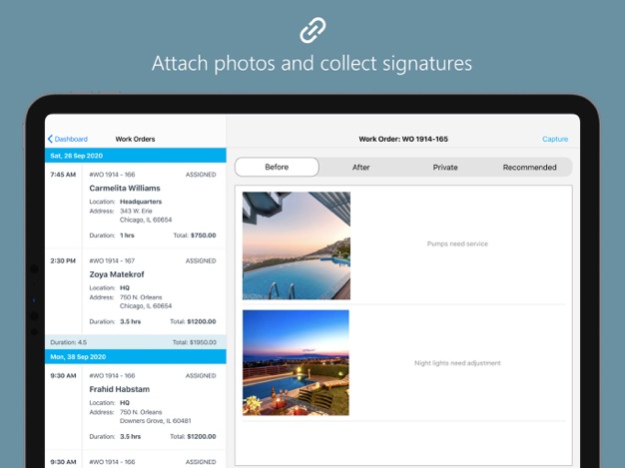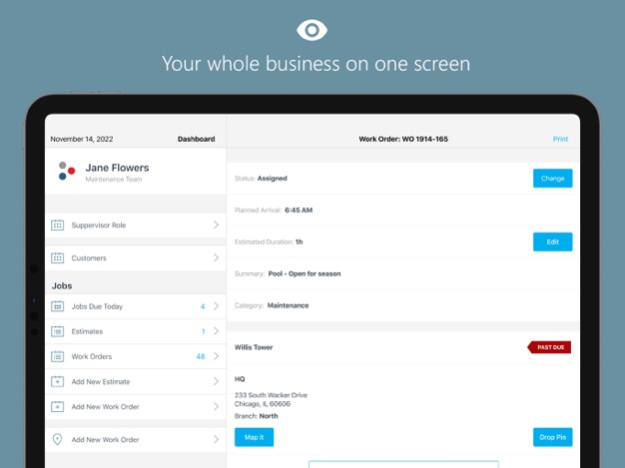GPS Insight Field Service 7.5.2
Free Version
Publisher Description
Manage your business anywhere
Field Service Management is designed to assist with scheduling and job distribution, eliminate paperwork and engage customers to increase sales.
-Job and customer management
-Scheduling and dispatching
-Time cards and location tracking
-Equipment and warranty tracking
-Inventory management
-Personalized customer portal
-Digital work orders and estimates
-Works online or offline
“Since we started using Field Service Management two years ago we have experienced growth nearing 60% and we have separated ourselves from our competition. Our ability to produce a work order/invoice quicker than anyone in the country is a huge benefit both to us and our customers.” - Brian, President, Petroleum Co, Canada
Distribute jobs to field worker mobile devices
With the Field Service Management mobile app, you can instantly distribute job and customer information to field workers, automatically inform your field workers of new assignments and changes to their schedules, and receive job updates made from the field. You can also access photos and signed documents, as well as capture payment information from the field.
Reduce office calls and simplify job costing
Through Field Service Management, you can give field workers the option to create new work orders, estimates, and customers from their mobile devices. Field workers will also have the ability to lookup product and service pricing, quote a job, and email estimates directly to customers, making the process that much more smooth.
Find the fastest routes, save time and fuel
Travel route optimization is simple, as Field Service Management displays the locations of all current daily assignments on an interactive map and allows you or your drivers to find the closest jobs and avoid traffic. The app also provides voice-guided turn-by-turn driving directions to the job site.
Track equipment warranties and service contracts
With Field Service Management, keeping a record of equipment installed at your job locations as well as maintenance history is easy, and that record is accessible from anywhere. With this easily-accessible information, you always know what is covered under the service contract and keep track of manufacturer warranties.
Digital job receipts, estimates, and inspection reports
Optimize and streamline your processes by emailing all documentation from the field to the customer. Customize all of your documents to include your business information, custom fields, photos and legal language, giving you a consistent representation of your brand across all forms of communication.
Additional keywords: Field Service Management, field service software, field service management software, scheduling software.
Additional notes:
-Continued use of GPS running in the background can decrease battery life.
-Active internet connection is required to use Field Service Management app.
Mar 25, 2024
Version 7.5.2
* Work Order and Estimate assigned supervisor now displayed correctly
About GPS Insight Field Service
GPS Insight Field Service is a free app for iOS published in the Office Suites & Tools list of apps, part of Business.
The company that develops GPS Insight Field Service is GPS Insight. The latest version released by its developer is 7.5.2.
To install GPS Insight Field Service on your iOS device, just click the green Continue To App button above to start the installation process. The app is listed on our website since 2024-03-25 and was downloaded 1 times. We have already checked if the download link is safe, however for your own protection we recommend that you scan the downloaded app with your antivirus. Your antivirus may detect the GPS Insight Field Service as malware if the download link is broken.
How to install GPS Insight Field Service on your iOS device:
- Click on the Continue To App button on our website. This will redirect you to the App Store.
- Once the GPS Insight Field Service is shown in the iTunes listing of your iOS device, you can start its download and installation. Tap on the GET button to the right of the app to start downloading it.
- If you are not logged-in the iOS appstore app, you'll be prompted for your your Apple ID and/or password.
- After GPS Insight Field Service is downloaded, you'll see an INSTALL button to the right. Tap on it to start the actual installation of the iOS app.
- Once installation is finished you can tap on the OPEN button to start it. Its icon will also be added to your device home screen.